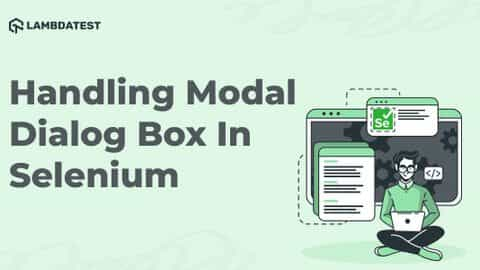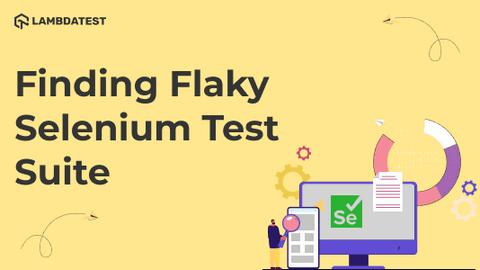Category Archives: Automation
17 Core Benefits Of Automation Testing For A Successful Release
With the increasing pace of technology, it becomes challenging for organizations to manage the quality of their web applications. Unfortunately, due to the limited time window in agile development and cost factors, testing often misses out on the attention it deserves.
May 21, 2022
![]() 303400 Views
303400 Views
![]() 21 Min Read
21 Min Read
• Selenium Java • Automation • Tutorial
How To Generate Extent Reports In Selenium
Selenium is a great tool when it comes to reporting, as it provides inbuilt reports using various frameworks like TestNG and JUnit. Though a few built-in reports are available, they do not provide information on the steps executed as part of the test suite.
May 19, 2022
![]() 240815 Views
240815 Views
![]() 24 Min Read
24 Min Read
• Selenium Java • Automation • Tutorial
How To Handle Modal Dialog Box In Selenium WebDriver Java
Websites nowadays are frequently implementing the usage of pop-ups, alerts, or modal dialog boxes for various use cases like accepting cookies, asking for permissions, entering data, warning alerts, etc. Although there are a few valid use cases for these, unnecessary popups might look annoying and need to be handled.
May 10, 2022
![]() 239543 Views
239543 Views
![]() 21 Min Read
21 Min Read
How Does Enterprise Accelerate Test And Release Velocity?
Staying competitive in today’s corporate world necessitates a continual delivery of client satisfaction. Accelerating release cycles has emerged as a key distinction for businesses wanting to grow their client base.
May 6, 2022
![]() 141377 Views
141377 Views
![]() 7 Min Read
7 Min Read
• Selenium Java • Automation • Tutorial
How To Use isDisplayed() In Selenium WebDriver
If you use Selenium WebDriver, you are probably aware that there are a number of common ways to loop through and interact with elements on a web page. Among them isDisplayed(), isEnabled(), and isSelected() methods. When a tester needs to ascertain the visibility scope of a web element, they can use these methods.
April 22, 2022
![]() 129656 Views
129656 Views
![]() 15 Min Read
15 Min Read
• Automation • Selenium Tutorial • Tutorial
How To Build And Execute Selenium Projects
Building and executing Selenium projects with automation platforms is a powerful way to test websites (or web apps) at a faster pace. By using automation testing tools, you can test faster, more often, and more accurately.
April 20, 2022
![]() 583916 Views
583916 Views
![]() 22 Min Read
22 Min Read
• Automation • Tutorial
How To Find Flaky Selenium Test Suite
With Selenium being the most popular choice, automation testing has become an inevitable part of any Software Development Project. Backed by Continuous Testing, CI/CD pipelines, and DevOps, organizations make huge investments in setting up automatically triggered tests in the hopes of saving time, cost, and effort in the long run.
April 8, 2022
![]() 23986 Views
23986 Views
![]() 18 Min Read
18 Min Read
• Automation • Tutorial
Automation Testing Tutorial: A Starter’s Guide With Example
Software testing is an integral part of any IT project. Testing the software more and more will ensure a better quality of your software. Now, how do you achieve it? Either you go with Manual Testing or Automation Testing.
April 7, 2022
![]() 27520 Views
27520 Views
![]() 19 Min Read
19 Min Read
• Selenium Java • Automation • Tutorial
How To Find Element By Text In Selenium WebDriver
Find element by Text in Selenium is used to locate a web element using its text attribute. The text value is used mostly when the basic element identification properties such as ID or Class are dynamic in nature, making it hard to locate the web element.
April 1, 2022
![]() 89233 Views
89233 Views
![]() 12 Min Read
12 Min Read
• Selenium Java • Automation • Tutorial
How To Handle Multiple Windows In Selenium WebDriver Using Java?
When automating any website or a web application in Selenium, you might have come across a scenario where multiple windows open within an application when a button is clicked, and appropriate action needs to be performed on the opened windows.
March 24, 2022
![]() 85843 Views
85843 Views
![]() 12 Min Read
12 Min Read