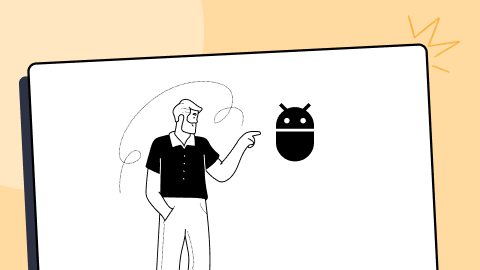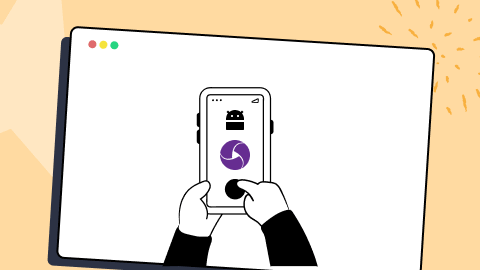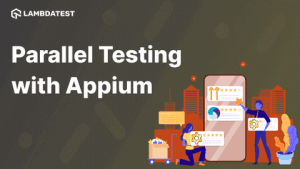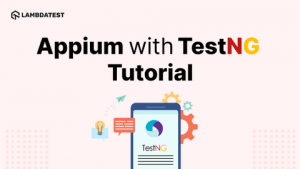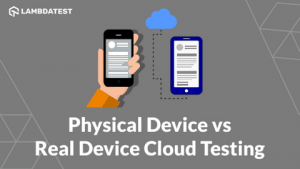KaneAI - Testing Assistant
World’s first AI-Native E2E testing agent.

11 Best Mobile Automation Testing Tools In 2022
Sushrut Kumar Mishra
Posted On: September 5, 2022
Mobile application development is on the rise like never before, and it proportionally invites the need to perform thorough testing with the right mobile testing strategies. The strategies majorly involve the usage of various mobile automation testing tools. Mobile testing tools help businesses automate their application testing and cut down the extra cost, time, and chances of human error.
We live in a mobile-driven world where every business vertical expands its base through mobile applications. According to Statista, the world will see 5 billion mobile users by 2030.
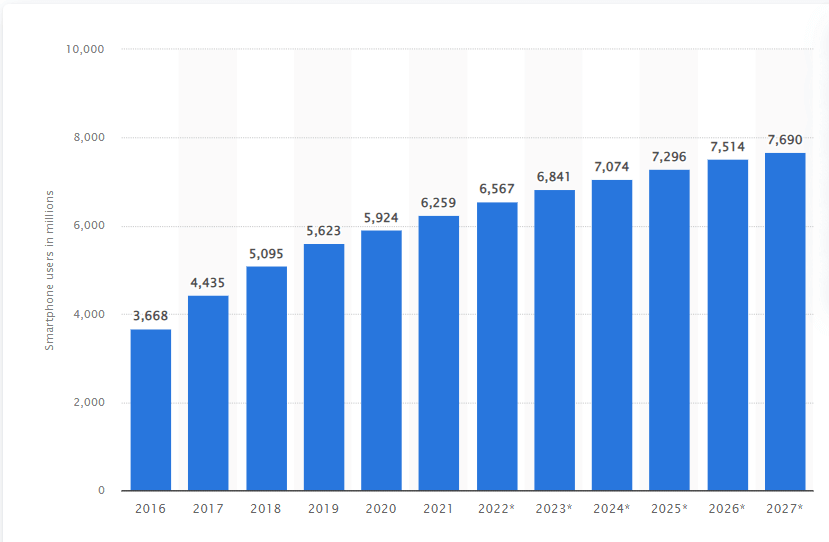
To conduct business and be competitive, companies must reach out to as many people as possible. Businesses use mobile applications to expand business opportunities, promote brand awareness, acquire new customers and retain existing customers.
Application testing is one such metric which ensures that the customers get what they desire and deserve. It includes various aspects, such as certifying different operating systems, devices, combinations, etc., in an every-upgrading environment.
In this blog on the best mobile automation testing tools, we list the best 11 mobile automation testing tools with their advantages and business-friendly features.
TABLE OF CONTENTS
What is mobile app automation testing?
Before moving on to the best mobile automation testing tools and frameworks list, let us first understand what mobile automation testing is. Mobile app testing is one of the most vital steps of the development lifecycle. This includes testing the app for various devices and operating systems for its features.
As the name suggests, mobile app automation testing is the process of testing mobile applications using one or more automation tools. By leveraging mobile app automation testing, businesses can be confident that their mobile app is ready to be released to the public.
Automation tools perform various tests that check the features and functionalities of an app. These tests include accessibility, efficiency, load time, performance, etc. Using automation testing tools to test mobile apps helps businesses reduce cost, time, and the probability of human error while testing applications and software.
Challenges while performing mobile app automation testing
As people are getting increasingly accustomed to high-class mobile apps, the challenge of creating better apps keeps increasing. This results in increased challenges for the QA/Automation team while performing testing of these apps.
Below are five key challenges while performing mobile automation testing:
- Exponential growth of devices globally
- Different types of mobile applications
- UI variations across different OS
- Security challenges
- Too many options
The year 2021 saw a sale of more than 1.5 billion smartphones across the globe. As there are a variety of OS and innumerable devices and models, one can imagine the diversity of smartphones globally. This poses a huge challenge while testing the compatibility of mobile apps for each OS and device.
Mobile applications can be further divided into categories like Native apps, Hybrid apps, and Web apps. Each type is a challenge for the backend team, requiring a different configuration and testing strategies. Consider combining two or more of these types; it will increase the complexity of manifolds. Please go through this blog on Web vs Hybrid vs Native Apps to learn more about these apps.
We know that different operating systems come with different UIs, which is where testing mobile apps become a challenge. These variations in UI come with different usage guidelines and layouts for every app. Hence, testing varied user interfaces with such metrics is a big challenge.
Security-related challenges are the most critical to deal with. Although mobile automation tools like LambdaTest are private-cloud based, tools and devices running on public-cloud may threaten security. To name a few – easy cache access, poor encryption, etc.
The market is surging with many mobile app automation testing tools. Relying on free public-cloud tools may cause security breaches. Moreover, choosing one or more paid tools may backfire and take a toll on the budget. Hence, choosing one that fits an individual business’s needs is quite a challenge.
There are more such challenges that businesses face while testing mobile apps. However, many great mobile automation testing tools, like the ones mentioned below, help overcome such challenges and increase efficiency resulting in high test coverage.
Best mobile automation testing tools
In this section of this blog on mobile app testing, we will look into the 11 best mobile automation testing tools in 2022.
LambdaTest
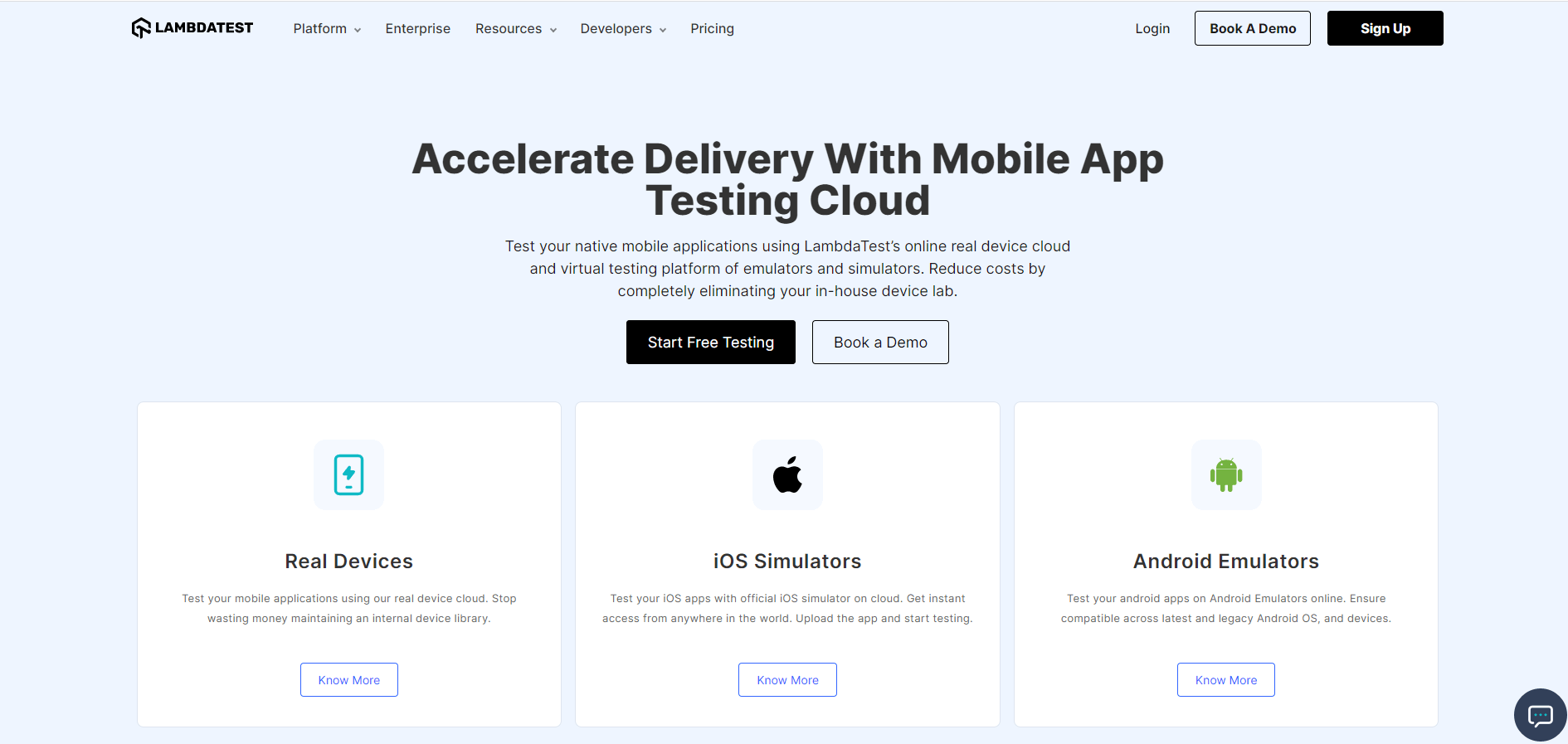
LambdaTest is one of the best mobile automation testing tools. It is trusted by major corporations like Microsoft, Cisco, Suncorp, Capgemini, and many more. It is a highly efficient automation testing tool that allows you to perform live and interactive tests of your application. Its Android emulators and iOS simulators eliminate the need for an explicit device library.
Cloud testing tools like LambdaTest enable testing of your native and hybrid mobile apps on the cloud by providing online APK emulators and simulators. It incorporates all the touch screen gestures like long-press, tap, pinch, scroll, etc. It also allows the high-performance testing of mobile apps via Appium, Espresso, XCUITest on the real device cloud. (including Android, iOS, and Windows).
To perform mobile app automation testing on LambdaTest, you can refer to our following guides.
- Getting started with Appium testing
- Getting started with Espresso testing
- Getting started with XCUI testing
What makes LambdaTest one of the best mobile automation testing tools?
Mobile app automation testing with LambdaTest’s cloud testing platform accelerates your business deliveries. With all the emulators, simulators, real-cloud devices, and an online device farm of 3000+ real devices and OS combinations, LambdaTest emerges as an all-in-one mobile automation testing tool that businesses like yours can rely on.
You can also subscribe to the LambdaTest YouTube Channel and stay updated with the latest tutorial around automated browser testing, Cypress E2E testing, Mobile App Testing, and more.
Here are some key advantages of using LambdaTest:
- It provides a user-friendly and interactive choice of simulators and emulators for testing. You can execute tests for a pool of 3000+ real devices.
- LambdaTest doesn’t require any setup or installation. Its web-based platform allows you to start testing as soon as you log in.
- It provides seamless integration with detailed test logs and insights.
- LambdaTest offers a free trial and affordable license plans.
- It supports integration with other testing tools like Appium, Espresso for Android automation testing, and XCUITest for iOS automation testing, increasing its efficiency manifolds.
Appium
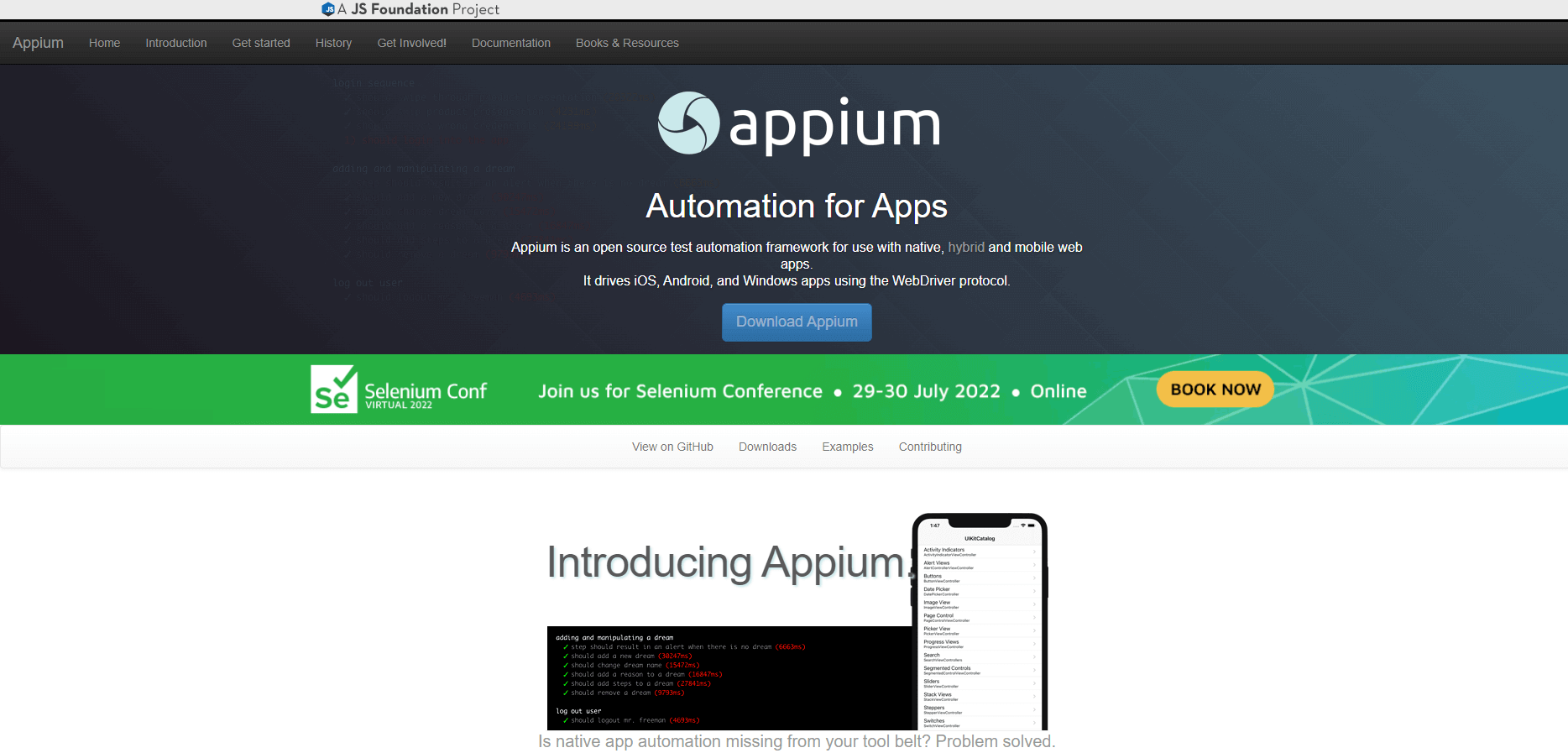
Appium is a very popular open-source automation testing framework that supports automation for various operating systems. It can be used with native, hybrid, and mobile web apps to test in various environments. It allows users to write automation scripts in various programming languages like Java, Perl, Python, etc.
As a cross-platform testing tool, it will enable users to run mobile automation tests for iOS, Windows, and Android by incorporating the Selenium WebDriver protocol. Appium works on a Client-Server architecture and is comprised of three components:
- Appium Client: It is automation code scripted in any programming language.
- Appium Server: It receives and executes the command requests from the client in JSON format.
- End Device: It is either an emulator or real-time device on which the tests are performed.
What makes Appium one of the best mobile automation testing tools?
- It is an open-source automation testing tool, hence free.
- Appium supports multiple programming languages for writing test scripts.
- It enables integration with various CI tools and provides extensive support through the internet.
All in all, Appium mobile testing is a great choice for app test automation. However, it has a few limitations:
- You can’t run Appium inspector on Windows devices.
- Setup time for Appium on iOS and Android is complex.
- Windows OS doesn’t support script recording for application servers.
Automate your iOS apps on the Appium cloud of 3000+ real devices. Try LambdaTest Now!
testRigor
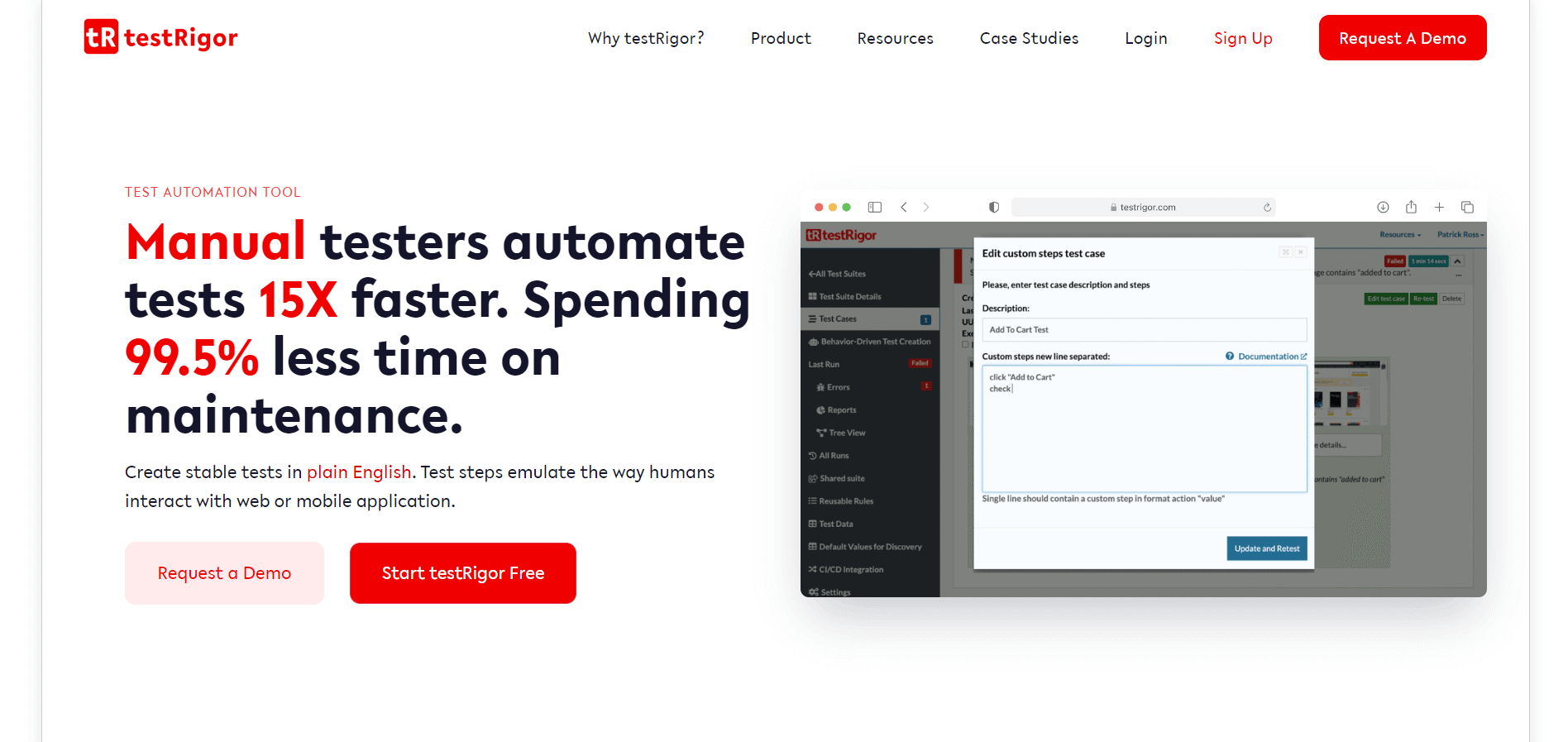
testRigor is an AI-driven no-code software for automation testing. It allows you to build no-code test scripts for your native and hybrid mobile apps. Even a manual QA person (without having any coding skills) can write automation test scripts with testRigor using nothing but plain English.
It supports more than 2000 combinations to perform cross browser testing. However, to perform your automation testing on a range of real devices, you need to integrate them with cloud platforms like LambdaTest. With testRigor, you can execute the whole test suite in less than 30 minutes. It also comes with the automatic screenshot feature (which takes a screenshot of the tests at every step).
All the tests you perform and their results are public, i.e., anyone can view the scripts and the results. testRigor also allows any provider for CI/CD pipeline integration. The best part is – testRigor also comes with a free trial period and a demo service.
What makes testRigor one of the best mobile automation testing tools?
- It allows the creation of test scripts 15x faster by using just plain English.
- You can perform the same test suite even if the application is moved to a different framework.
- Claims to reduce test maintenance time by 95%.
- testRigor is super-reliable as it creates a test suite for human’s respective, i.e., it doesn’t rely on sources like XPath.
Kobiton
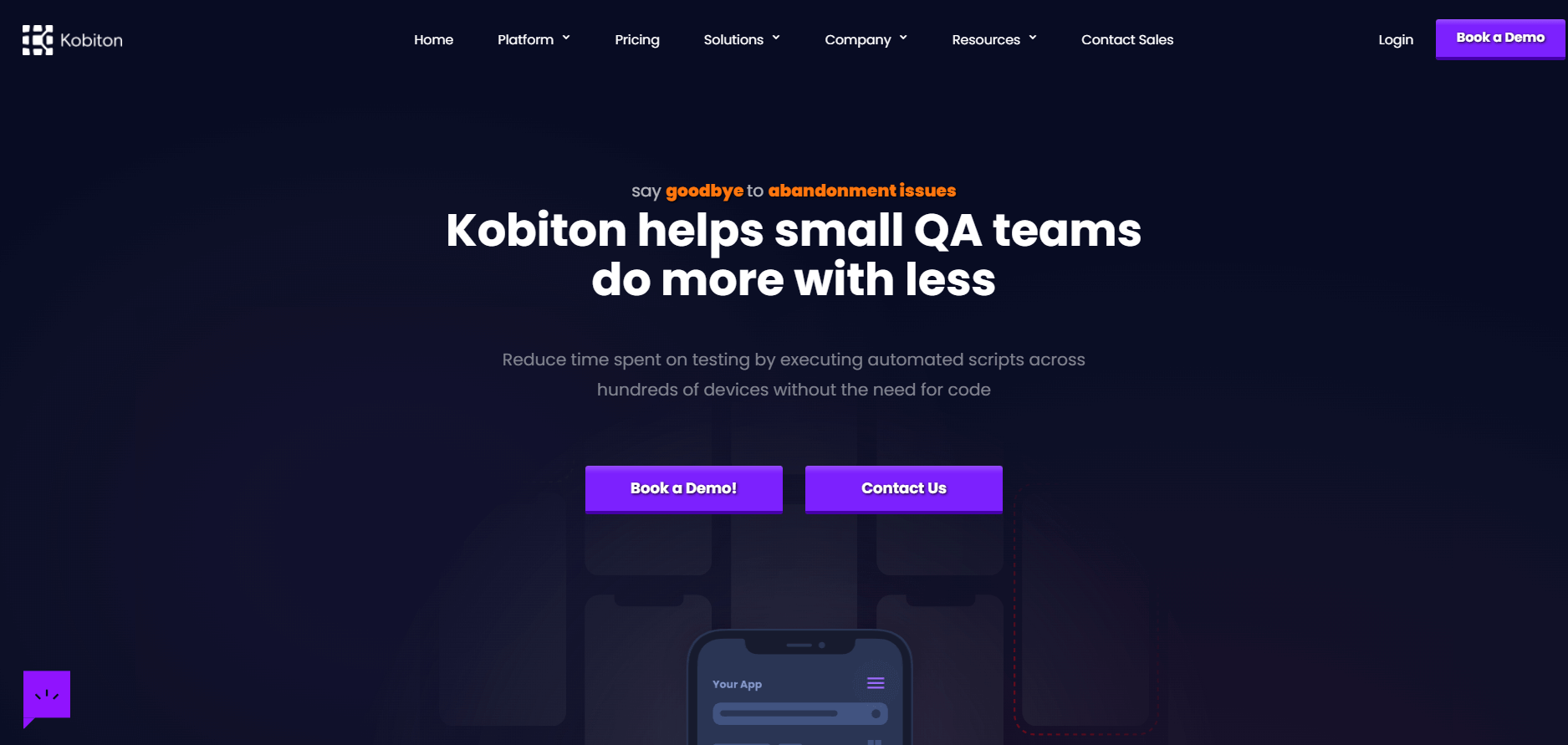
One of the most critical aspects of mobile app testing is cross-device testing. You must ensure that your app runs as expected on different devices and OS versions. Kobiton helps you do so perfectly. It is a cloud-based mobile automation testing tool that allows users to run tests quickly at continuous intervals on various devices and OS versions.
Kobiton hosts a DLM (Device Lab Management) that allows businesses to synthesize a foolproof mobile automation testing cloud. It also offers Scriptless Automation Feature that automatically generates test scripts. One more advantage of using Kobiton is its failure handling. It resolves all the occurred test failures accurately with minimum manual interventions.
Emulators and simulators, sometimes, may stop the production of real conditions based on real user data. That is why Kobiton executes automation scripts on real mobile devices. It helps produce real-time user conditions. Once the tests are done, it generates a thorough test report with detailed commands, logs, and metadata. Other than that, Kobiton also supports ADB shell commands, device management, complex gestures, and geo-location to support foolproof mobile app testing.
What makes Kobiton one of the best mobile automation testing tools?
- Real device configurations from older versions to the latest releases.
- Supports data logs and combined test history to support centralization and collaboration.
- Provides deployment options enhancing the security.
- Comes with Internal Device Lab Management, allowing your business to utilize internal devices effectively.
- License plans are affordable.
ZAPTEST
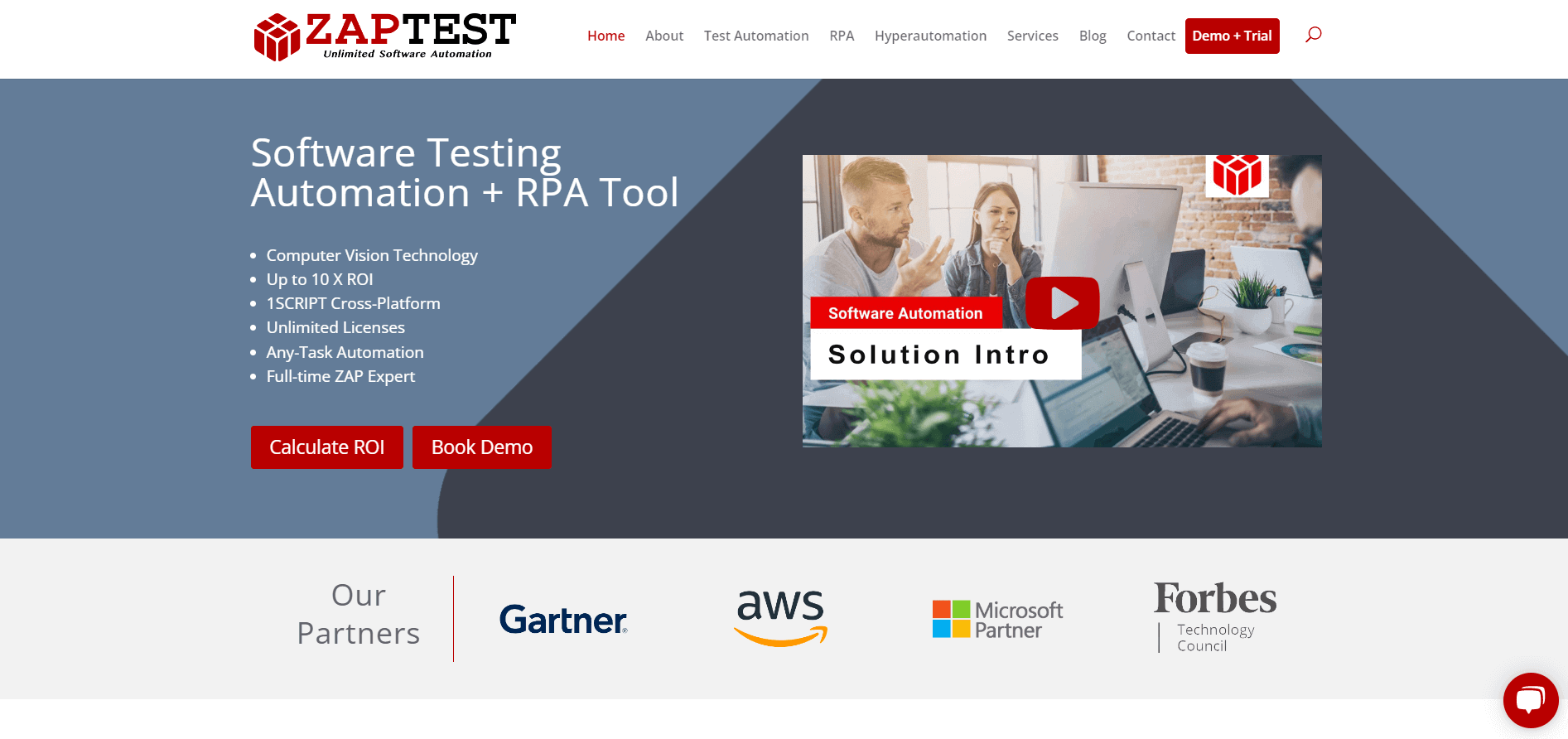
ZAPTEST is a software automation testing tool with computer vision technology. It helps interface automation for cross-platform and cross-browser testing for UI, RPA, and API. It is a full-stack testing tool that automates testing mobile apps, websites, desktop apps, APIs, and whatnot.
It allows you to run one script for all platforms, devices, and versions. If you want to run multiple tests on different platforms simultaneously, this tool is the one for you. This feature of handling multiple testings and AUT configurations simultaneously is termed M-RUN.
Moreover, it also comes with the feature of codeless automation (for people with little or no coding knowledge). The selling point of ZAPTEST is its ROI calculator that allows businesses like yours to calculate the return on investment of this automation tool. It claims to generate a 10X better ROI by maximizing the automation testing capability.
Although it has a free version, the paid license opens up all its features and capabilities. You can contact the vendor for the pricing details.
What makes ZAPTEST one of the best mobile automation testing tools?
- It comes with RPA software automation and parallel execution over different platforms.
- The API testing and one-click auto documentation features are seamless.
- Provides functional and performance-based automation testing.
- Supports code-free development of test scripts
Digital.ai
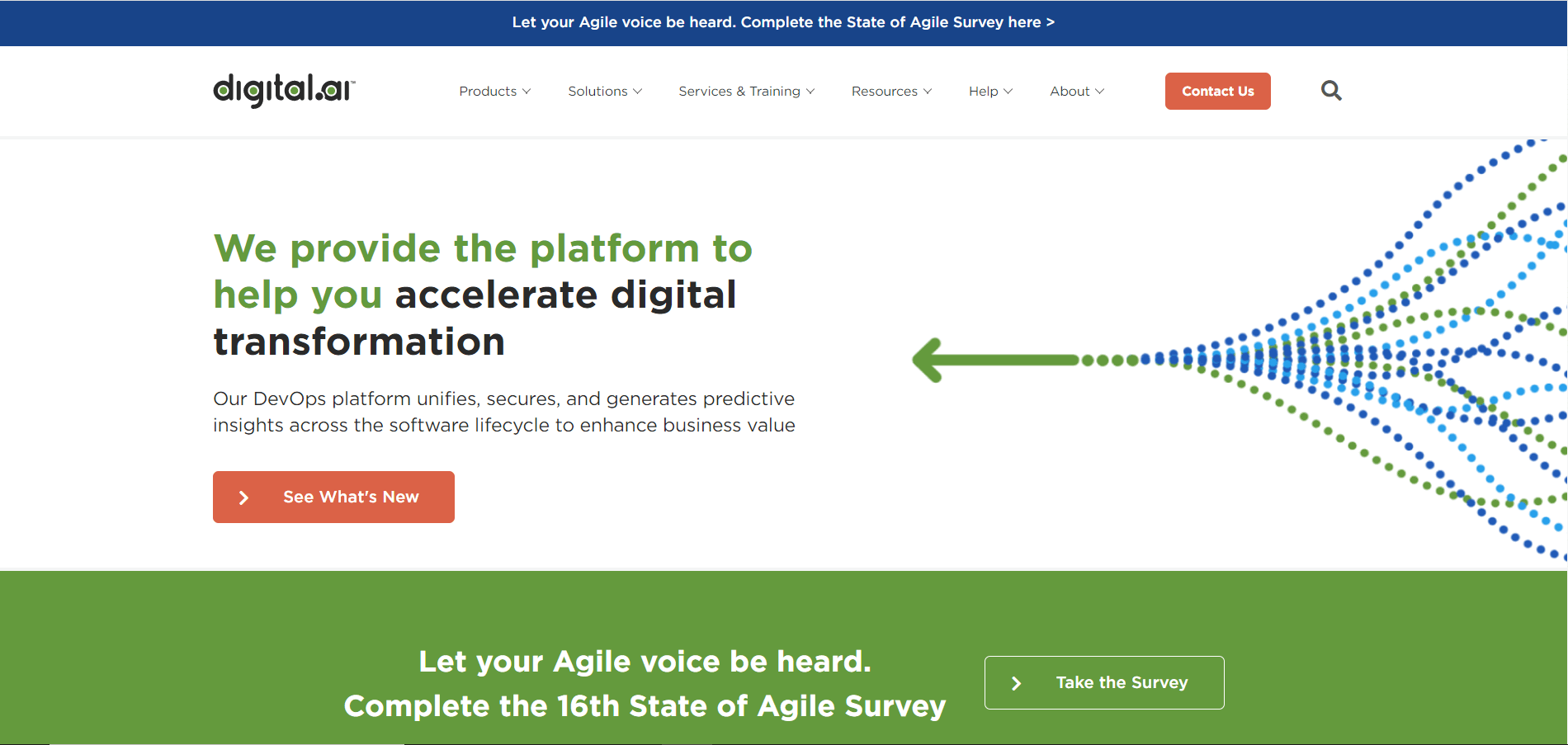
Digital.ai is one of the leading software testing tools that support automation testing over every major operating system. From iOS and Android to Windows and Blackberry, it supports all. It also comes with the feature of a client library that hosts boiler codes in Java, Python, C#, etc., to help QA develop test scripts faster and more efficiently.
Specifically for mobile automation testing, Digital.ai hosts both Image-based and Object-based testing for mobile apps. Image-based testing identifies elements by image recognition, while object-based testing utilizes the XPath.
Digital.ai allows you to use the same script for different OS with just a few minor changes. All in all, it is a good tool but is neither free nor open-source. You can’t even opt for a free trial. To know more about the pricing and plans, you can contact the Digital.ai vendor.
What makes Digital.ai one of the best mobile automation testing tools?
- Supports both image-based and object-based recognition for mobile app testing.
- Supports all major operating systems.
- It comes with easy screenshots, screen recordings, and document generation.
It also has some considerable limitations:
- You need an external plugin for parallel execution of test cases.
- No free trial; hence a bit costly for small organizations.
Eggplant
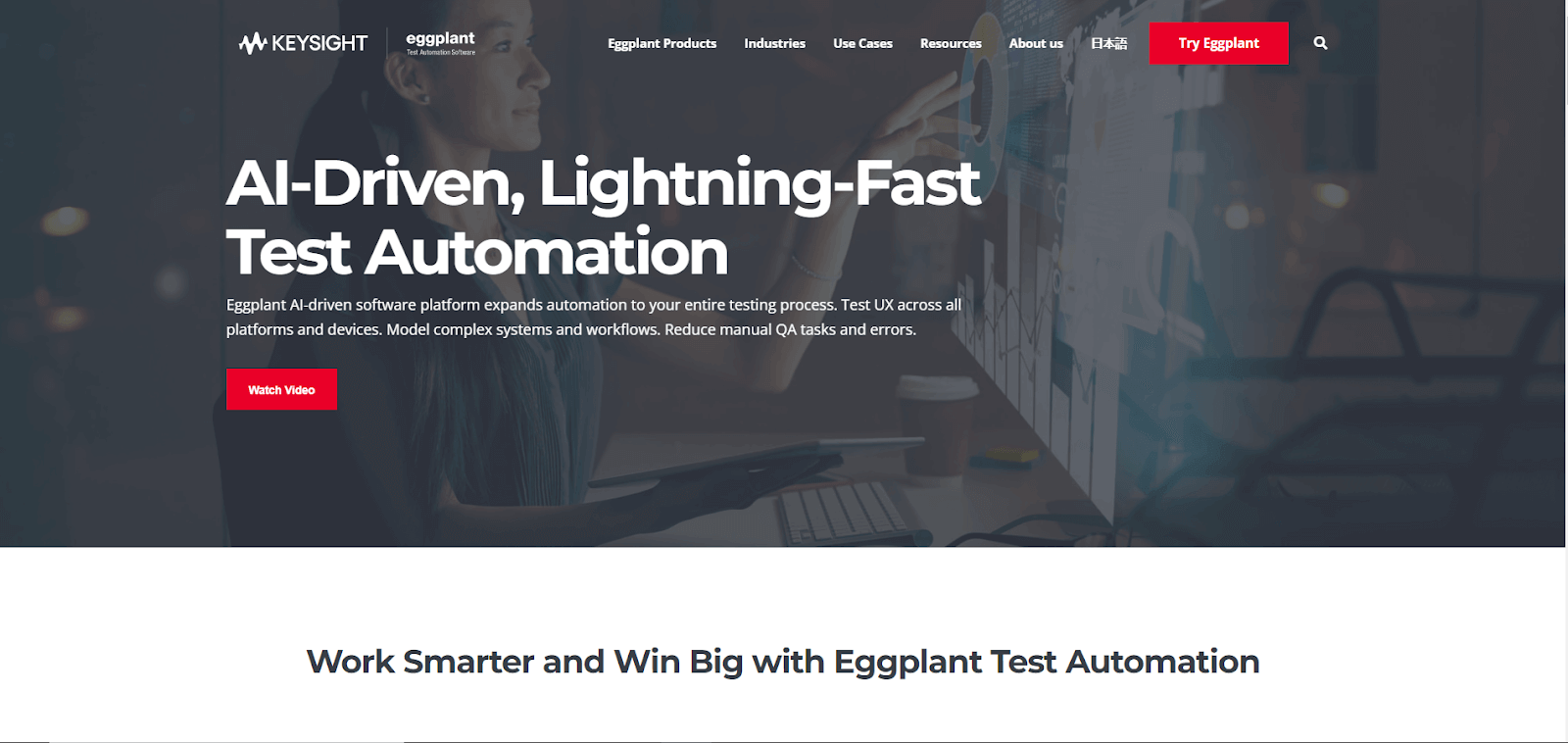
Eggplant, like others on this list, is a software automation testing tool that helps you perform end-to-end mobile app testing. It is developed by the team of TestPlant. It performs object-based testing for your mobile app. It also enables you to automate all repetitive tasks and scale the test case maintenance. The UI of Eggplant is user-friendly and very resilient.
It offers A-to-Z testing of your mobile app, i.e., from the UI to the core database and API calls. The CI/CD pipeline integration service by Eggplant is one of the finest. Eggplant is very popular among small businesses that need functional and performance tests of their websites or mobile apps.
EggPlant uses artificial intelligence and machine learning to support its versatile automation testing. It also helps in performing both image-based and object-based testing of mobile apps. The AI-driven approach also allows the no-code scripting of test cases. However LambdaTest can be considered as Eggplant’s Alternative.
What makes Eggplant one of the best mobile automation testing tools?
- It is a very user-centric and beginner-friendly automation testing tool.
- Allows testing of UI, API calls, Database, and whatnot.
- Automates the tests to understand user behavior better and indicates related bugs without any intervention.
- It integrates CI/CD pipeline seamlessly.
ZeuZ
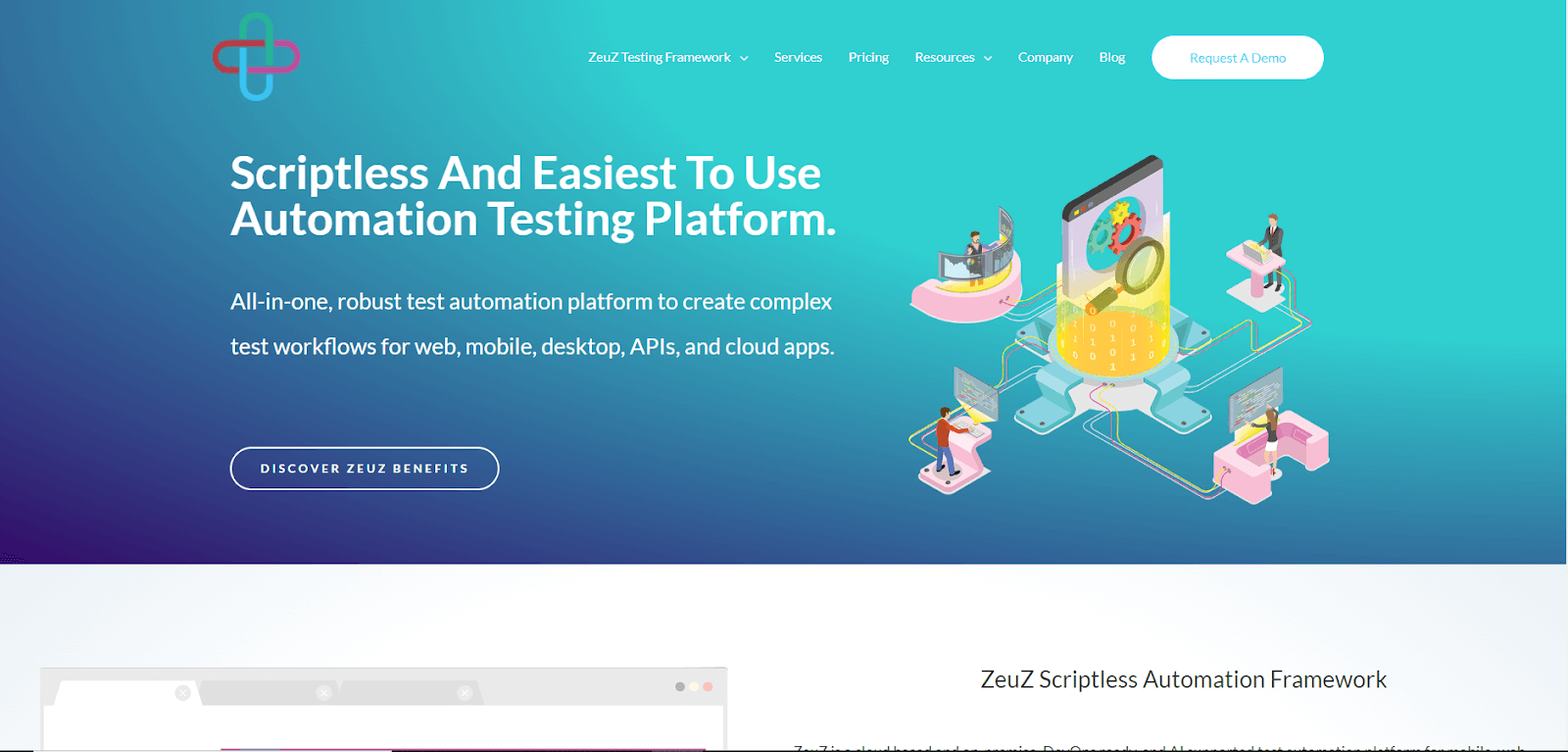
ZeuZ is one of the most affordable cloud-based automation testing tools. Although it doesn’t offer a free version, it does provide a free trial with a starting price of just $50/month.
It is an AI-powered, DevOps-ready, and scriptless automation tool that is relatively popular among small businesses. It provides an overall mobile app testing solution with CI/CD integration, automatic debugging, rich reporting, documentation, and Device-Farms like AWS.If a real device farm is hurting your pocket, LambdaTest is the best alternative for an AWS device farm.
One of the most popular features of ZeuZ is the automatically triggered email and benchmark testing. It also hosts reusable templates and scripts along with screen capture features. It allows you to perform multiple tests like sanity, security, regression, and end-to-end testing. You can integrate ZeuZ with systems like Ansible, Asana, Hira, Slack, etc. Although it is easy to use, you can get any doubts cleared from its forum and video tutorials.
What makes ZeuZ one of the best mobile automation testing tools?
- One-time script writing. You can run the same script over many OS.
- Offers AI-backed object-based testing and a built-in test waiting mechanism.
- It can be extended by integrating with frameworks like Selenium and Appium.
- Serves as an all-in-one testing suite.
Want to take your Selenium testing to the next level by adding mobile testing to the mix? Check out. Try Selenium Mobile Now!
Calabash
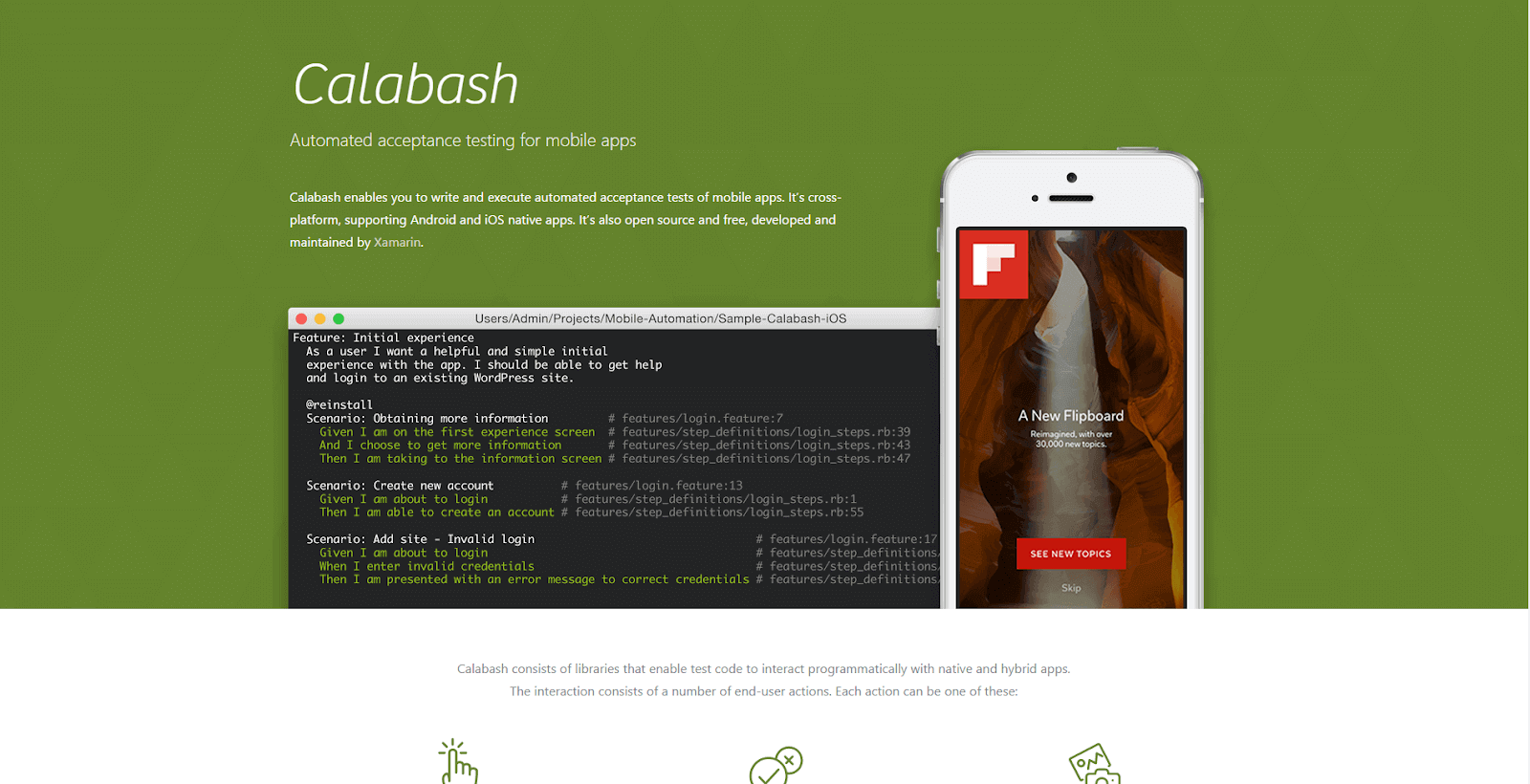
Calabash is a free and open-source mobile testing tool compatible with iOS and Android mobile apps. Its selling point is the feature that gives users the ability to create test scripts without writing a single line of code, using nothing but simple English.
You can test your native and hybrid mobile apps with Calabash using its amazing libraries that interact with the test code. It performs tests by automatically interacting with all the app elements, i.e., buttons, scrolls, validations, etc.
You can run a Calabash test script on several operating systems by tweaking some minute changes. It works best on real mobile devices rather than emulators and simulators. Integration features of Calabash are also great. You can easily integrate delivery tools like Jenkins and CI/CD pipeline.
What makes Calabash one of the best mobile automation testing tools?
- It supports the Cucumber framework, a boon for non-technical people.
- Allows test script writing in plain English.
- The same test script can work for both iOS and Android devices.
- Allows touch-screen features like a scroll, pinch, tap, etc.
Although it is a great automation tool, Calabash has a few limitations:
- You need to write code-based scripts in the case of iOS.
- If one step of a test fails, all subsequent test cases are automatically dropped.
Ranorex Studio
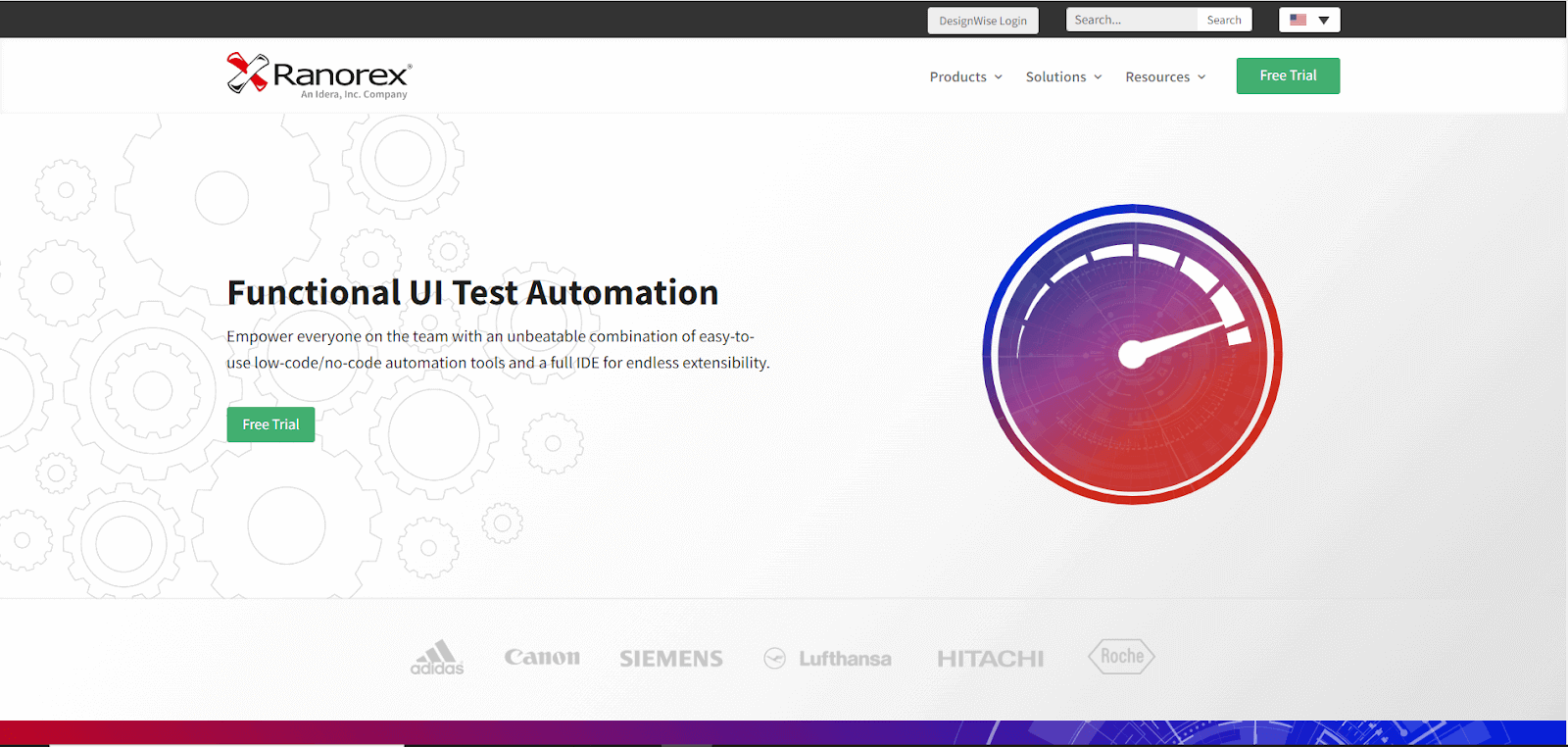
Ranorex is an amazing automation testing tool to deliver excellent mobile apps. It supports all forms of testing for hybrid and native mobile apps, i.e., data-driven, regressions, functional, keyword-driven testing, etc.
It enables you to create tests for Windows OS and enqueue them for iOS and Android devices later in time. It also supports full-fledged cross-browser testing on browsers like Firefox, Chrome, Edge, and countless others. It also integrates well with DevOps tools, JIRA, testRail, Travis, Jenkins, etc.
Although it is not a free tool, it does provide a 30-days trial. The license to create and run tests on Ranorex is a bit costly but worth it. As an individual, you can get the Studio License for $3590, while as a team, you can get the Enterprise License for $6000.
What makes Ranorex Studio one of the best mobile automation testing tools?
- Allows no-code test script creation.
- UI is user-friendly, and the support team is available 24×7.
- Supports mobile app testing for both Android and iOS devices.
- Integration with other third-party systems is seamless.
Among all the positives, there are a few limitations with Ranorex:
- The license fee is on the costly side.
- It doesn’t support macOS and supports fewer programming languages.
Perfecto
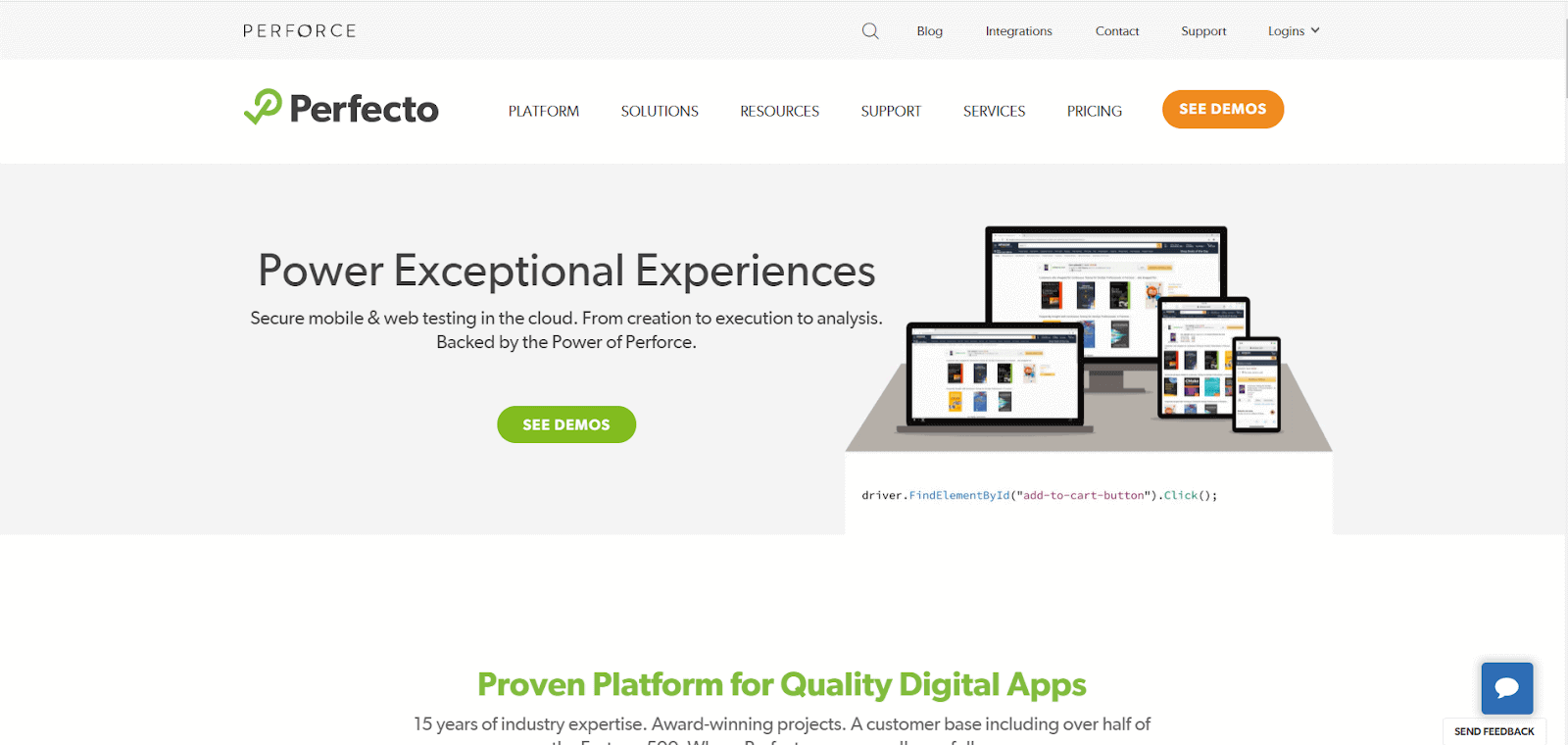
Last but not least – Perfecto. It is one of the most widely used and recommended cloud-based automation testing tools. It supports all major OS and offers testing to help you deliver excellent mobile apps.
Perfecto saves ample time by supporting incomparable parallel testing across multiple real-world and virtual devices. It offers functional testing, performance testing, security testing, regression testing, and test document generation. It also provides robust integration with many third-party systems such as IDEs, JIRA, CI/CD, and many more.
A major chunk of Perfecto’s customers are high-scale companies and businesses. Considering all the positives, Perfecto falls on a higher pricing scale. It offers multiple plans ranging from $90/month to $150/month. It also comes with a 14-day trial period.
What makes Perfecto one of the best mobile automation testing tools?
- An industry expert with Fortune-500 as customers.
- Seamless integration with CI/CD pipeline and other third-party systems.
- Faster technical resolution and feedback by the support team.
- Wide range of virtual and real-time devices with cross-platform support.
- The offered security is Enterprise-grade.
Conclusion
In this mobile-driven world full of impatient customers, it is very important for a business to deliver a product (mobile application) that is free from bugs and meets users’ expectations. Therefore, every mobile app must undergo a thorough testing series to ensure quality.
But choosing from a wide range of mobile testing tools can prove more tedious than the testing itself. You must ensure that the tool you choose benefits you in every way and aligns with your needs. Those, as mentioned above, are the best 11 mobile automation testing tools with their offerings and features. Before picking one from the list, consider talking to the vendor and confirming all the metrics.
Frequently Asked Questions (FAQs)
Which tool is used for mobile automation testing?
Appium, a testing framework, can be used for the functional and regression testing of both Android and iOS apps. It is an effective tool that improves the overall functionality of the applications.
What is mobile test automation?
Test automation is the process by which software tests are written and executed without human intervention. Mobile test automation is a subset of this, wherein the testing is done on a mobile application.
Is Appium similar to Selenium?
Appium is similar to Selenium because they are both software testing tools for automating web app testing. They are different because Appium is a test automation tool designed explicitly for the mobile environment. In contrast, Selenium is a cross-platform open-source test automation framework that works with all operating systems and browsers.
Author