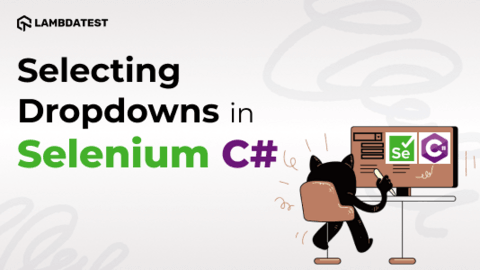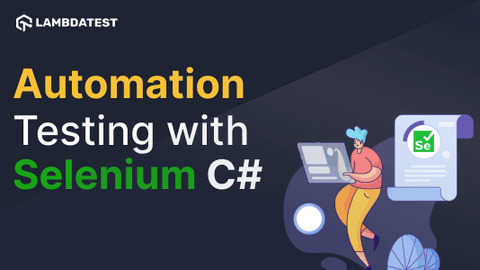All posts by Andreea Draniceanu
• Selenium C# • Tutorial
How To Scroll Down A Page In Selenium WebDriver Using C#
Scrolling up or down, and even horizontally, is quite common when navigating a web page. In test automation, this becomes important when you want to check that all the expected elements are displayed on the page. For example, the button to scroll back up works fine or interacts with elements that otherwise are not visible.
March 15, 2023
![]() 58370 Views
58370 Views
![]() 12 Min Read
12 Min Read
How To Use WebDriverWait In Selenium C#
The more you work with Selenium automation, the more you will come across various exceptions, such as NoSuchElementException (when an element is not visible on the page) or StaleElementReferenceException.
February 10, 2023
![]() 153459 Views
153459 Views
![]() 14 Min Read
14 Min Read
• Selenium C# • Automation • Tutorial
How To Refresh Page Using Selenium C# [Complete Tutorial]
When working on web automation with Selenium, I encountered scenarios where I needed to refresh pages from time to time.
January 6, 2023
![]() 207301 Views
207301 Views
![]() 8 Min Read
8 Min Read
• Selenium C# • Automation • Tutorial
How To Use driver.FindElement And driver.FindElements In Selenium C#
One of the essential parts when performing automated UI testing, whether using Selenium or another framework, is identifying the correct web elements the tests will interact with.
December 20, 2022
![]() 127723 Views
127723 Views
![]() 18 Min Read
18 Min Read
• Automation • Selenium C# • Tutorial
Getting Started with SpecFlow Actions [SpecFlow Automation Tutorial]
With the rise of Agile, teams have been trying to minimize the gap between the stakeholders and the development team.
October 14, 2022
![]() 263334 Views
263334 Views
![]() 16 Min Read
16 Min Read
• Selenium C# • Automation • Tutorial
How To Select Dropdown In Selenium C#
Dropdowns and multi-selects are extremely common in today’s web pages. Dropdowns can be a great option to allow your users to choose from several options without having to scroll through a whole page.
July 8, 2022
![]() 285771 Views
285771 Views
![]() 13 Min Read
13 Min Read
• Selenium C# • Automation • Tutorial
How To Start Running Automated Tests With Selenium C#
The Selenium framework itself is a set of different tools, but the most popular and the most useful to new and experienced testers alike is WebDriver. Selenium WebDriver is a free and open-source tool that allows you to interact with a website for web automation testing.
June 17, 2022
![]() 166689 Views
166689 Views
![]() 12 Min Read
12 Min Read

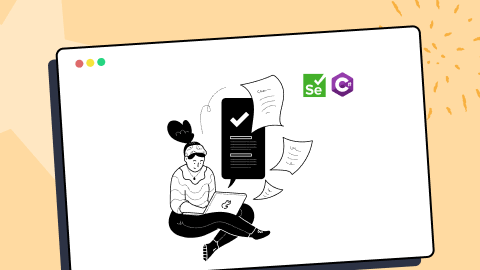
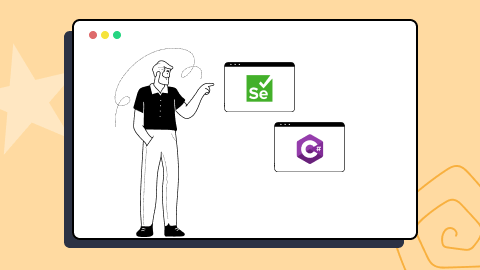
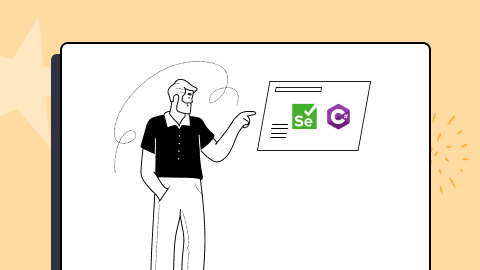
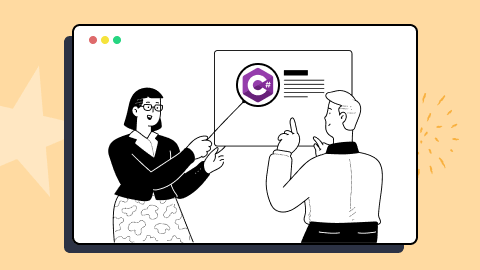
![Getting Started with SpecFlow Actions [SpecFlow Automation Tutorial] (2)](https://www.lambdatestinternal.com/blog/wp-content/uploads/2022/10/Getting-Started-with-SpecFlow-Actions-SpecFlow-Automation-Tutorial-2-480x270.png)