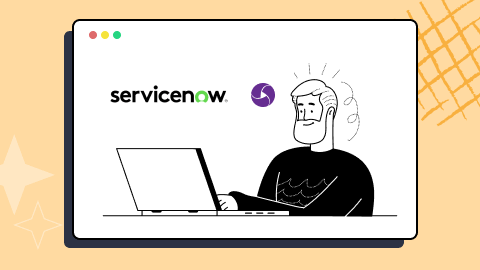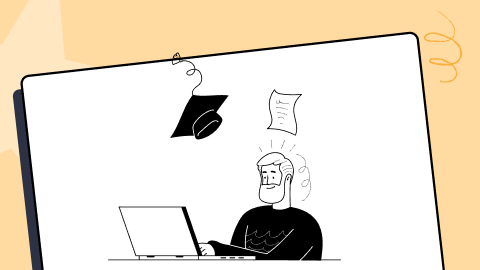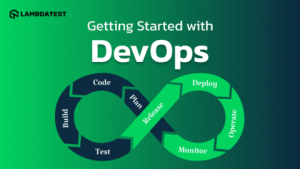KaneAI - Testing Assistant
World’s first AI-Native E2E testing agent.

Top 24 Collaboration Tools for Your Software Testing Team
Arnab Roy Chowdhury
Posted On: November 21, 2018
Collaboration is an aspect that every organization strives to achieve and it does not come easy. Especially, if you refer to big enterprises where employees work from different geographies in order to support a common project. Collaboration is highly tool dependent and selecting the proper team collaboration tool is imperative as it would help you to:
- Making your team more productive.
- Facilitate efficient communication between team members at a remote location.
- Maintain work history by creating archives.
- Allow future team members to learn more about the project by browsing the history.
However, with an abundance of collaboration tools available on the internet, choosing the right one can be quite troublesome. This article’s purpose is to ease the filtering process for you and your business. Here is a list of top 22 team collaboration tools that will enable your team members to generate more productivity by promoting a bonding between the team members.
1. Asana – Make more time for work that matters
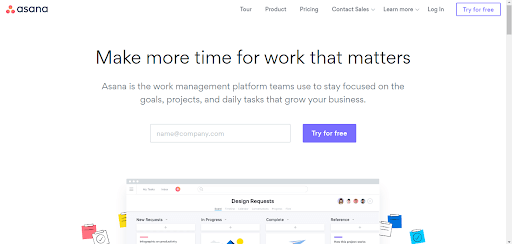
It is a cloud-based platform where all the members of your testing team can log in from anywhere, as long as they have a working internet connection. The dashboard has three panels which give you access to all the data related to your project.
If you are the stakeholder or the owner of the product or business, Asana will provide you with the data regarding all the projects that are ongoing at your organization along with individual data like pending tasks and the person to whom the task is assigned.
LambdaTest offers integration with Asana.
2. Xtensio – Create Powerful Business Content Together
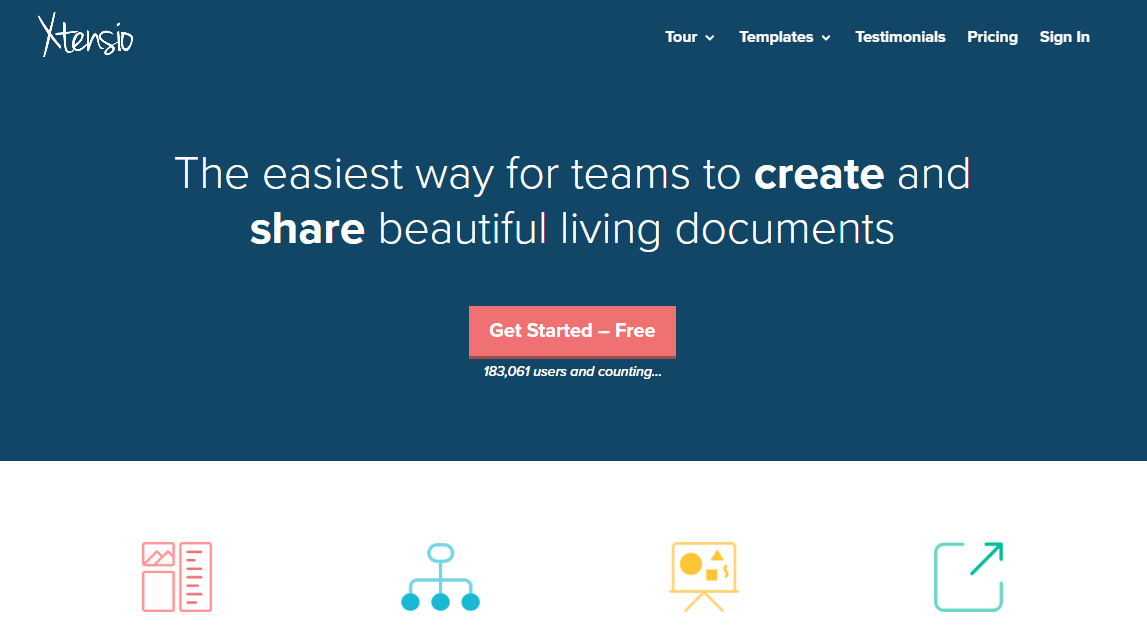
When you are developing or testing software you may feel overwhelmed by the variety of documents around a feature. You may have to go through the requirement gathering documents, project plans, design documents and more. Not to forget, collecting these documents from a clustered mailbox could be frustrating and time-consuming. Wouldn’t it be nice to have all these documents listed under a single workspace?
Well, that is where Xtensio steps in. Xtensio offers an intuitive platform on the cloud to help you easily generate and share documents with your team on the go. You can create any kind of documents, from excel sheets to reports & agendas. Plus, you can display images and videos in those documents too. You can also leverage the built-in editor to experiment with documents. The editor allows you to change colours, backgrounds, and even add custom fonts.
The best part about Xtensio is that it offers your team complete visibility around the project. The documents can be categorized and presented across different channels for collaboration. That way, everyone is aware of what is going on in the project. In case of sensitive documents, you can control access levels. You also get in-app notifications to help you with any update around the folios.
The folios you create are responsive too! Explore Xtensio now!
3. Wrike – Leading Work Management Solution
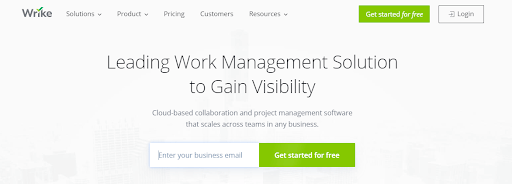
Wrike will help you to break your task into smaller fragments. Thus, the test lead can easily track each member’s work progress and team contribution.
The data provided is very easily readable and also provides you with financial details so that you can check that the project is within the budget limit. This team collaboration tool is very useful for service-based organizations.
4. ZoomShift – Scheduling Software Designed For Hourly Employees
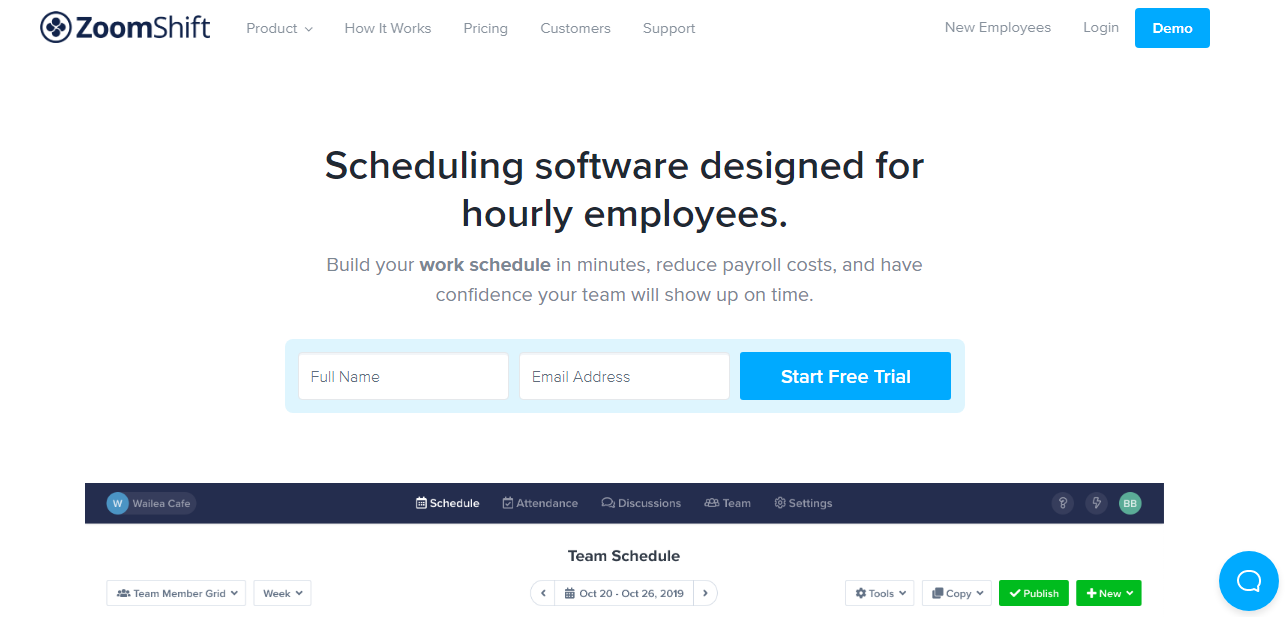
ZoomShift’s scheduling software is designed for hourly employees which makes it a great tool if you are outsourcing a testing team and are required to manage their billing over hourly basis. ZoomShift is designed to help your business make work schedules faster, save money on payroll, and let your employees clock-in and view their hours with ease. The software helps your business keep all of its employee schedule information in one place, and can help improve the accountability of your staff.
It enables companies to be more productive and better organized. With ZoomShift you can use predefined templates to schedule in minutes. Drag and drop shifts in place on the business calendar. Share employee schedules via text, push, and email. Automatically remind team members before their shift starts.
Some of its main features include: Automated Scheduling, Employee Timeclock, Shift Swapping, Messaging, Mobile App Access, Staff Notifications, Reporting/Analytics, Payroll Management.
5. Jira
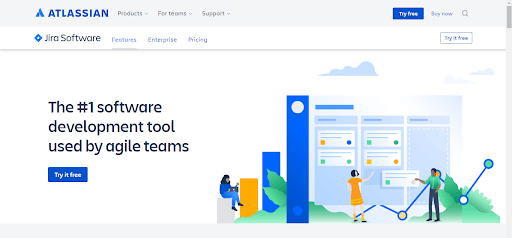
This is a packaged tool that allows the user to create a task and assign them to the members of a testing team based on its priority. It has been widely popular among various organizations because of features like customizable scrum board, reports that show the work progress of both Kanban and Agile team and also a backlog grooming, that helps project managers to design strategies and track work.
LambdaTest offers integration with JIRA.
6. Scoro: Bring Structure To Your Work

This team collaboration tool is not free, but with its cost, it comes with a lot of facilities, which can be easily customized to fit in the workflow.
- It enables individual members to share files internally within the team.
- The user can create unlimited projects and team members can be given joint access to multiple projects if required.
- Apart from tracking the team’s progress, the user can also create invoices using templates.
7. Slack – Where Work Happens
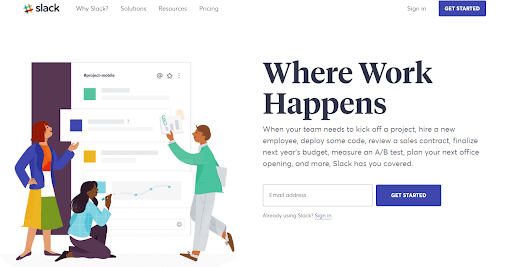
Apart from being widely used as an instant messenger, Slack is also an effective team collaboration tool.
- It allows users to segregate discussions into different categories based on the purpose or department.
- Provides opportunities like file sharing and searching for information.
- Users can customize the tool or set preferences based on whatever solution they require.
LambdaTest offers integration with Slack.
8. WebEx: Work Where You Are
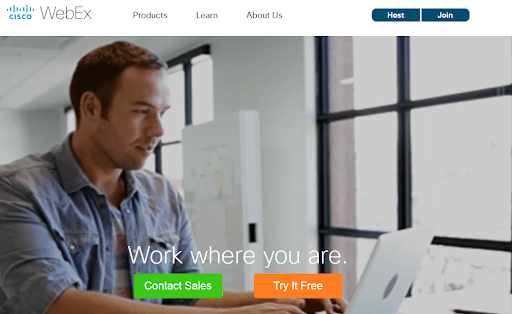
This is an IM and chats service that enables your team members to create chat rooms and share files both in the room as well as one-on-one. Not only that, but it also provides facilities like screen sharing, video calling, log in as a guest as well as unlimited storage.
9. BitBucket – Built for Professional Teams
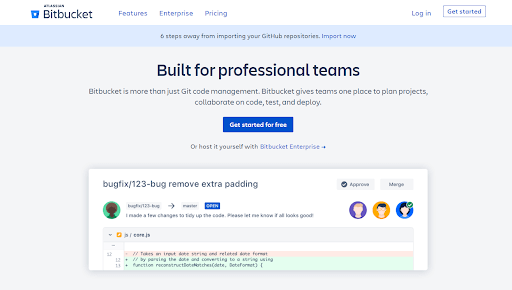
Developed by Atlassian, the company that owns Hipchat and JIRA, Bitbucket is an efficient team collaboration tool. It offers an unlimited number of private repositories to its users. However, unlike Github, it does not focus on open source. Rather, its purpose is to help developers and testers within an organization to collaborate in projects.
LambdaTest offers integration with BitBucket.
10. ProofHub– All in one Project Management Tool
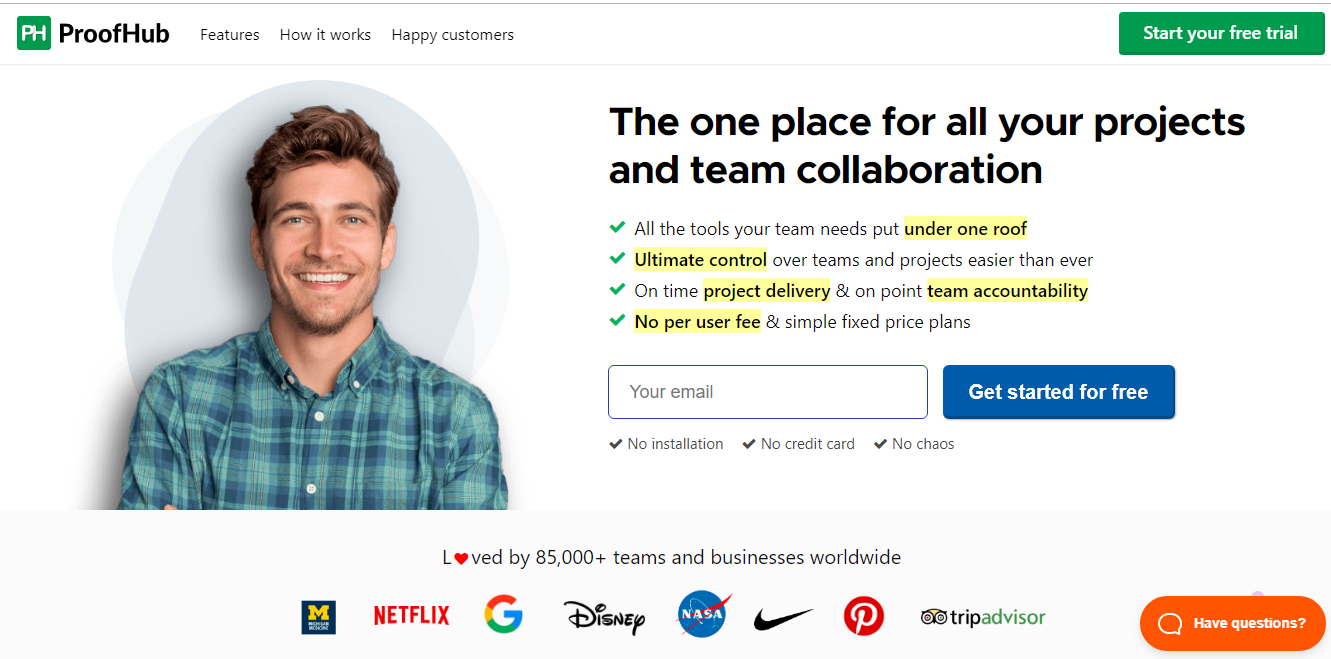
ProofHub is a solution that serves all the project management needs and teams do not need to invest in various tools independently. Effortless collaboration is one of its many features. On Kanban boards, every task is divided into various stages with a clear division of roles and responsibilities. Every time a stage is completed, the concerned person can move the task and upload the file there only. Other team members get notified and further action can be taken. So, Team members do not need to fall into email chaos to share files or report status.
Gantt charts bring a timeline view of project plan and progress so that the managers, team mates, and clients can collaborate towards spotting bottlenecks and improving efficiency. The Proofing tool lets teammates, as well as clients, collaborate on the Proofing part as they can give feedback, suggest changes and review files.
Team members, managers as well as clients get clear visibility into the task progress and status, thus making collaboration super easy and effective.
11. Trello – lets you work more collaboratively and get more done
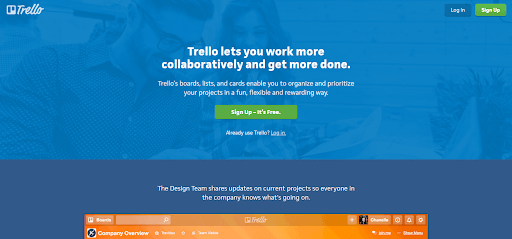
It is a cloud-based platform that allows the user to organize their projects using cards that are displayed on the dashboard. You can write on the cards, move them around and remove them whenever you want.
The columns in the card show different phases of the project. As progress is made on each project, the card is moved along the board. You can thus see the status of all the projects your team is working on.
LambdaTest offers integration with Trello.
12. Yammer – Connect and engage across your organization

Yammer is a corporate social network that helps employees to collaborate effectively from different locations as well as departments. It is entirely focused on business and to join, members need to have a working email id registered under the company domain. Your testing team can create a separate group with restricted access where they can connect and share their idea and knowledge.

13. Microsoft VSTS / Azure DevOps
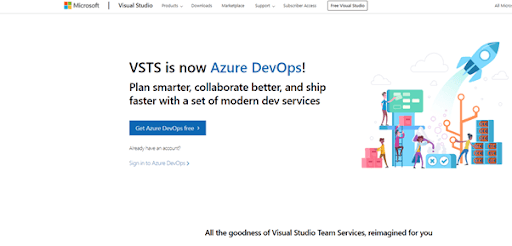
Visual Studio Team Services, now rather known as Azure DevOps provides a collaboration for different teams in a project, with special tools for testers, architects, developers etc. Each member of the project can do their assigned work along with connecting the other members of the team for discussion and knowledge sharing.
LambdaTest offers integration with Microsoft VSTS.
14. Podio – Your workflows, structured & smarter
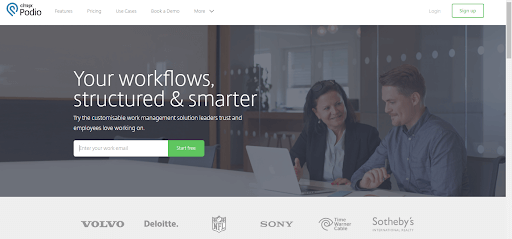
Podio is an excellent team collaboration tool that makes it easier for your testing team to share data and knowledge, especially when they are located at remote locations with different time zones.
- It provides a customizable CRM for organizing the team and tracking the customer.
- There are automated workflows to reduce time complexity.
- Efficiently manages the business process and scrums in Agile methodology.
15. GitLab – Tools for modern developers
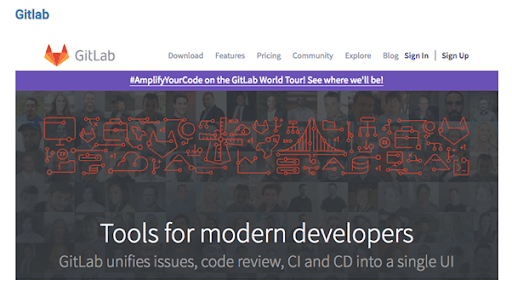
Just like GitHub, GitLab is a repository service where you can store your code, create branches and versions according to the changes made in it or with each issue fixed. It provides collaboration for the team who can access it from anywhere, push their codes in the branches or download old codes.
LambdaTest offers integration with GitLab.
16. Confluence – Ideas made better by working together
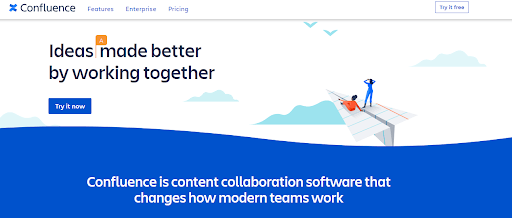
Confluence is a chat service that is privately hosted with the aim of enabling your testing team to communicate in an efficient manner.
- The owner has the access to set up groups which can be accessed by their teams.
- Provides the feature to save a conversation which can be accessed later in case of any miscommunication or if any information is required.
- Also features video chat which can be started from any desktop or mobile device to converse with the team located at different locations.
17. GitHub – Built for developers
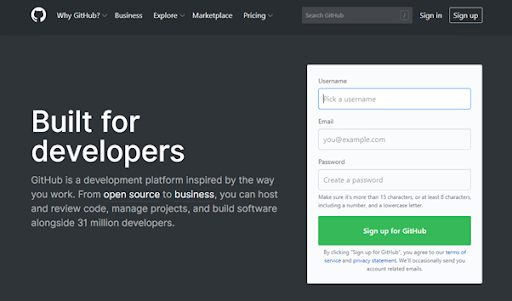
This is probably the repository service that is mostly used by organizations as well as developers around the world. The tool is free to use and can be accessed from anywhere. However, there is only one drawback of this team collaboration tool – limited storage space.
LambdaTest offers integration with GitHub.
18. Tallium – Software development teams for your project
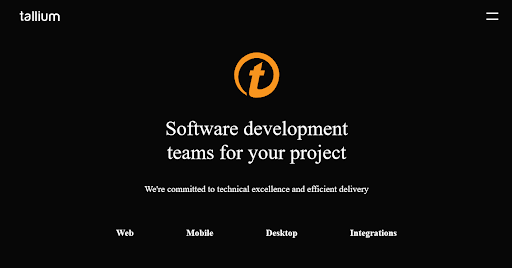
Tallium is a community platform that is released with the purpose of allowing users to create communities where they can share fresh idea and solution to any problems which can affect the business.
- The tool strengthens the bond between stakeholders and customers.
- There are multiple levels of security and privacy to keep your data secure.
- User-friendly and customizable to meet the needs of your team.
19. Paymo – Work Happy
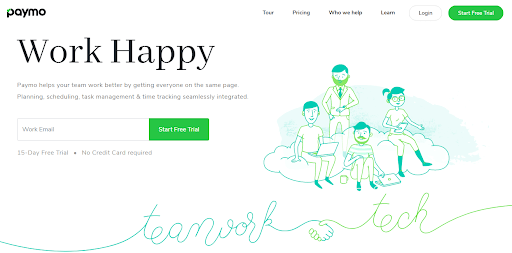
This is a project management application that is dedicated mostly for freelancers and also for small organizations working on web development projects, social media, marketing and other agencies. The main objective of this application is to build a collaborative platform where users can share their knowledge and resources with the team, manage time and schedule assignments to the respective team members.
LambdaTest offers integration with Paymo.
20. Teamwork
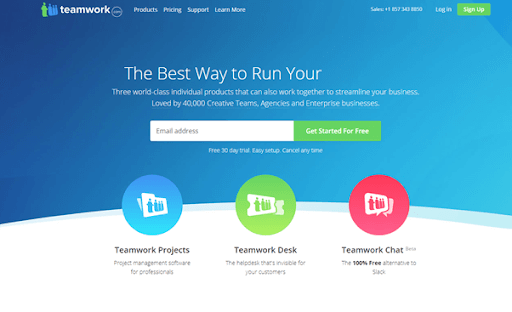
Teamwork is another multi-purpose team collaboration tool that allows you to assign the task to the team members, communicate with them and track the progress of their work. It is popular among the users because of its robustness, security and single sign-on feature.
LambdaTest offers integration with Teamwork.
21. Hive – The productivity platform
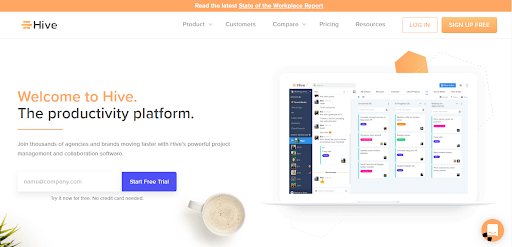
This tool gives your team to plan the project in the way they want. You can organize your projects in any way, board or chart form and switch between the layout very easily. The multiple view feature also allows you to view projects according to status, assigned labels or team members. The best part is, your team can communicate with each other and share all knowledge data along with required files.
Another great tool with which LambdaTest offers integration.
22. Hubstaff Tasks
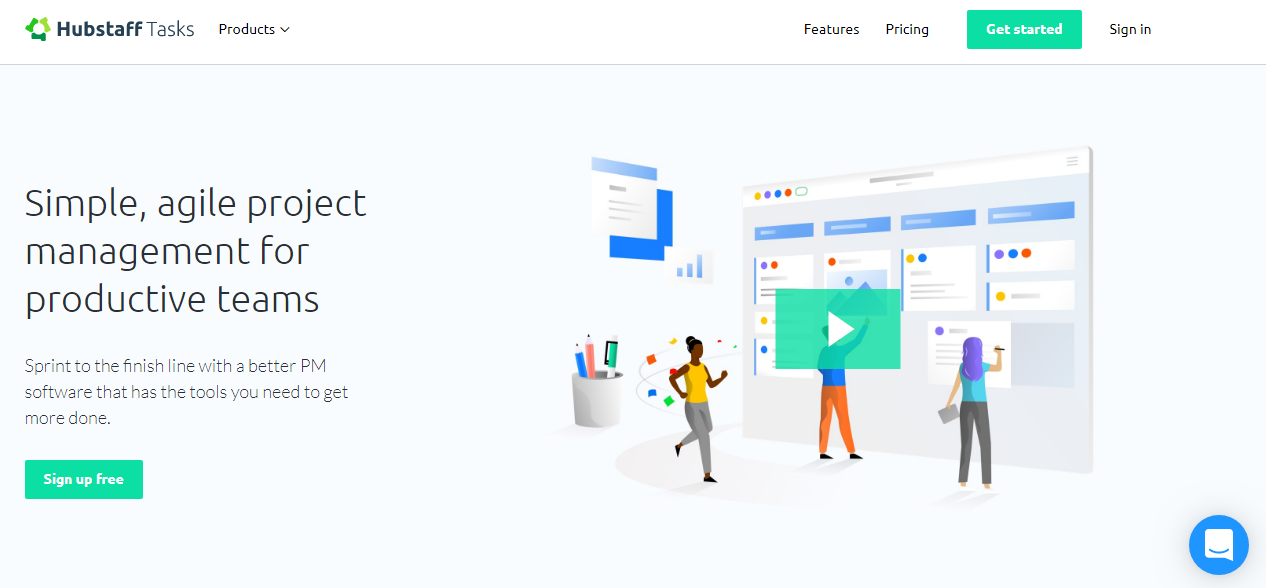
Hubstaff Tasks is one of the most impressive project management tool, tailor-made to help your time cruize faster through your agile sprints. With Hubstaff Tasks, you get automated kanban-style visual boards to help you with a neat assessment of your visual-board. You can drag-drop tasks from one colleague to another and can visualize how each member in your entire team is nearing towards their goals. You can tag tasks for highlighting priority, choose a project template out of 40 variants according to your project requirement, attach documents in tasks, and do a lot more.
Wanna hear the best part? Hubstaff Tasks is absolutely free for teams of up to 5 users.
23. Mockplus iDoc – Online Design Collaboration Tool
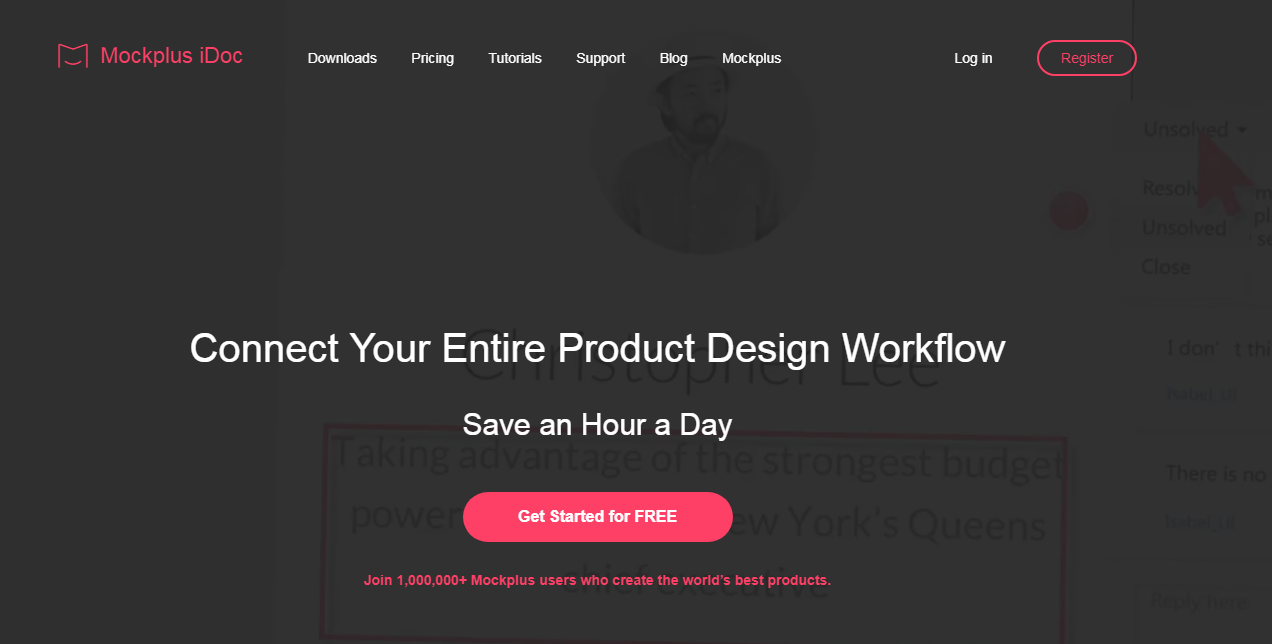
Mockplus iDoc is a cloud UI/UX design collaboration platform for mobile/desktop apps and websites. It has brought over 1,000,000 users worldwide together to work on their teams.
It has many awesome features like:
– Uploading images and importing assets from Sketch, Adobe Photoshop, Xd, and Axure.
– “Storyboard”, on which all the pages and relationships amongst them are clearly presented. Really easy to manage your projects at any scale.
– Hassle-free flexible workflow. This revolutionary feature allowing project managers, designers, programmers, and so on, all to come together to work on the same project at the same time. And the clients could even be invited to join, simply with one click.
– Easy preview/presentation. With QR codes and invitation links, you can preview any projects anywhere at any time. No cables are needed.
24. Igloo – Digital Workplace Solutions
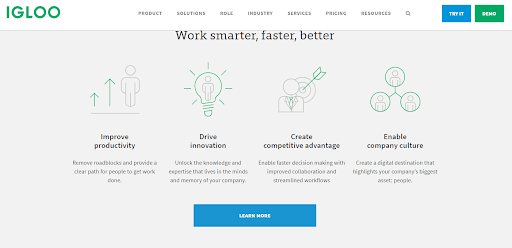
Now, team cohesion becomes much stronger with the help of this team collaboration tool that gives you the opportunity to create a customizable project. The access to that project can be made public or private. You can also restrict or give additional access to your team members.
Bonus Tool – G2 Track
G2 Track eliminates the bottlenecks involved in software and contract management. It provides a unified view of the spending across different departments such as IT, Finance, Operations, Security, Procurement, and HR. detailed insights provided by G2 Track is instrumental in optimizing SaaS spends via:
- Eliminating unused applications and shadow IT
- Tracking spends basis employees, departments, and products
- Tracking vendor contracts in a centralized location
You should check out G2 Track if you are on the lookout for a unified solution that lets you optimize SaaS spends and contracts.
How LambdaTest Care About Your Team Collaboration?
You can choose to integrate endless number of integrations with their leading cross browser and mobile app testing software. Their integrations allows your QA team to mark bugs and communicate easily.
The one click bug logging feature of LambdaTest pushes all the issues from the LambdaTest testing suite to any of your desired third-party team collaboration tools. You can now log your bugs in any of these tools while being in the middle of a testing session by just clicking a button.
That’s all from our side. Apart from these, there are many other team collaboration tools available in the market. Choose the one that is suitable for your testing team and start sharing ideas. Do let us know if you find any other tools that fit your needs.
100+ Free Online Tools From LambdaTest!
LambdaTest has come up with an index of 100+ free online tools for developers and testers. From HTML, XML, and JSON formatters to robust data generators, and hash calculators. LambdaTest’s free online tools are built to help engineering teams accelerate and be more productive with their daily activities.
Code Tidy
- JSON Prettify
- JSON Minify
- HTML Prettify
- HTML Minify
- JavaScript Minify
- CSS Minify
- CSS Prettify
- XML Minify
- XML Prettify
Data Format
- IDN Encode
- IDN Decode
- XML to JSON Converter
- JSON to XML Converter
- BCD to Decimal
- HEX to Decimal
- Decimal to BCD
- UTF8 Decode
- UTF8 Encode
- HEX to RGB Converter
- RGB to HEX Converter
- HTML to Markdown Converter
- Markdown to HTML Converter
- Decimal to Gray Code Converter
- Gray Code to Decimal
- URL Decode
- URL Encode
- Base64 Encode
- Base64 Decode
- Text to HTML Entities Converter
- HTML Entities to Text Converter
Random Data
- Random JSON Generator
- Random XML Generator
- Random CSV Generator
- Random YAML Generator
- Placeholder Image Generator
- Random Binary Generator
- Random Character Generator
- Random Color Generator
- Random Date Generator
- Random Decimal Fraction Generator
- Random Decimal Generator
- Random GUID Generator
- Random HEX Generator
- Random Octal Generator
- Random IP Generator
- Random MAC Generator
- Random Number Generator
- Random Paragraph Generator
- Random Password Generator
- Random Time Generator
- Random UUID Generator
- Random Sentence Generator
- Random String Generator
- Random Word Generator
- Random Data from RegEXP
- Test Data Generator
- Lorem Ipsum Generator
- Credit Card Number Generator
- QR Code Generator
- Random Byte Generator
Security Tools
- Hash Calculator
- Hash MAC Generator
- CRC32 Hash Calculator
- CRC32B Hash Calculator
- Ripe MD 128 Hash Calculator
- Ripe MD 160 Hash Calculator
- Ripe MD 256 Hash Calculator
- Ripe MD 320 Hash Calculator
- MD2 Hash Calculator
- MD4 Hash Calculator
- Adler32 Hash Calculator
- Gost Hash Calculator
- Whirlpool Hash Calculator
- MD5 Hash Calculator
- SHA1 Hash Calculator
- SHA256 Hash Calculator
- SHA384 Hash Calculator
- SHA512 Hash Calculator
Utils
- Find and Replace String
- HTML Escape
- HTML Unescape
- Difference Checker
- Shuffle Letters
- Shuffle Text Lines
- Sorting List
- Split Your String
- Text Lowercase
- Text Uppercase
- Text Repeater
- Text Rotator
- Character Count
- Word Count
- Lines Count
- Sentence Count
- URL Parse
- JSON Escape
- JSON Unescape
- Extract Text from HTML
- Extract Text from JSON
- Extract Text from XML
- Strip HTML
- JSON Validator
Author